🚨 Why Your Firebase App Is Slowing Down — And How We Fix It for Clients Every Week
Common Firebase performance issues and proven solutions to speed up your app
Table of Contents
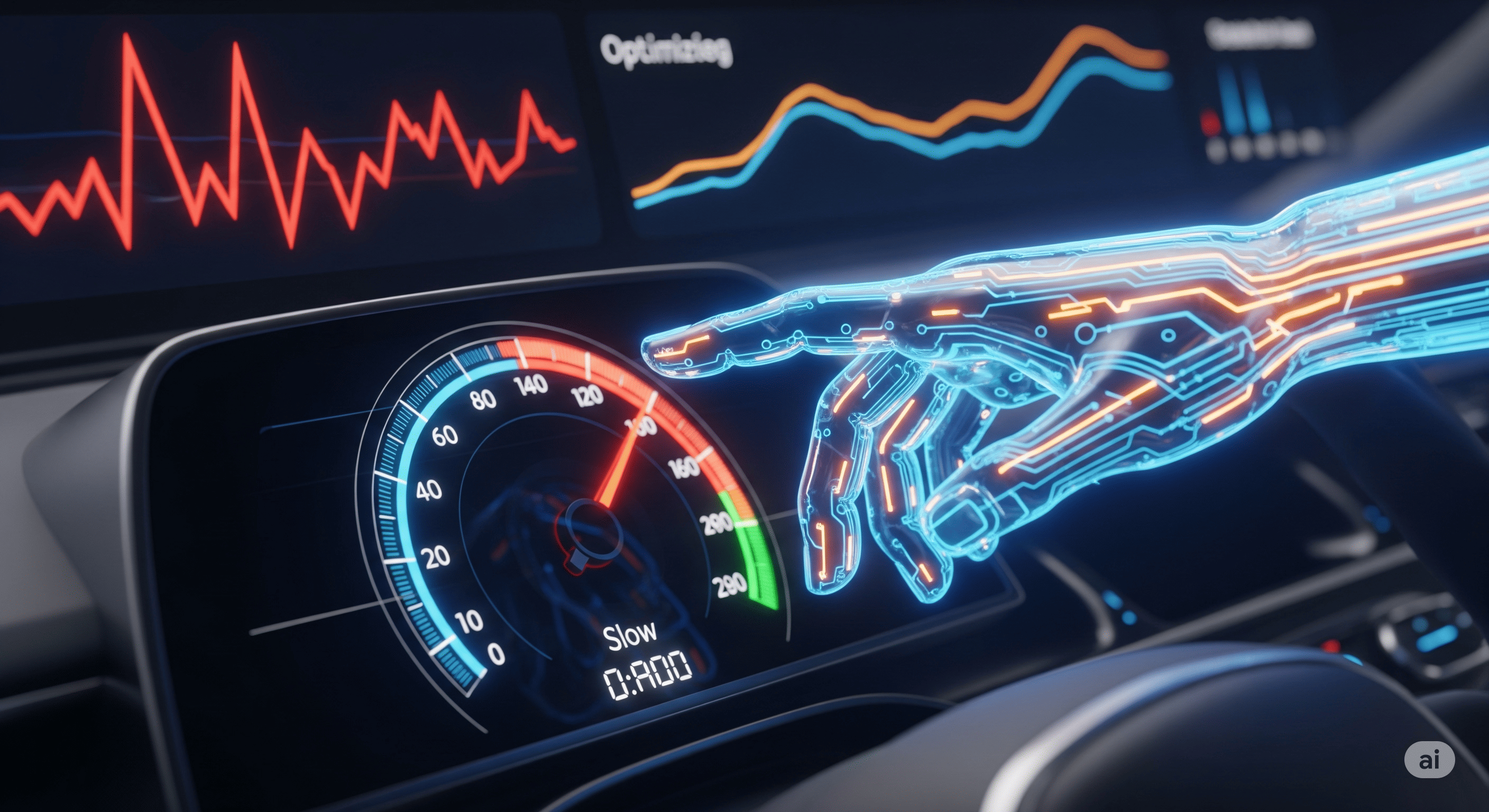
🚨 Why Your Firebase App Is Slowing Down -- And How We Fix It for Clients Every Week
Firebase is a dream platform for fast launches -- but it can turn into a nightmare as your app grows.
We've worked with dozens of startups and SaaS platforms who came to us with:
- High Firestore bills
- Slow-loading dashboards
- Cloud Functions timing out
- Real-time sync issues
- Security rule misconfigurations
And the truth is: these aren't rare.
They're very common, and most teams don't even realize they're burning money or losing users due to backend bottlenecks.
Let's break down the top reasons your Firebase app might be slowing down -- and what we do to fix them.
⚠️ 1. You're Overfetching Firestore Documents
Problem: One client fetched entire documents with 20+ fields across 5 subcollections -- on every page load.
Impact:
- Slow dashboard loads
- Thousands of unnecessary reads
- Firestore bill of $900/month
Our Fix:
- Used `.select()` to fetch only required fields
- Moved heavy queries to Cloud Run + BigQuery
- Optimized indexes
💡 Result: Page loads 70% faster, $650/month saved.
🧠 2. You're Using Cloud Functions for Heavy Logic
Cloud Functions are great... until you:
- Run ML models
- Resize 1,000 images
- Generate PDFs on demand
We've seen it kill apps.
- ✅Our Fix:
- Migrate to Cloud Run for long processes
- Add Pub/Sub for event queues
- Use Cloud Tasks for retry logic
📈 One client went from 2s+ latency to 400ms average response time.
🔒 3. Your Firestore Security Rules Are Too Loose or Too Strict
Some teams use `allow read, write: if true;` (yes, in production 😱)
Others block 90% of users from accessing their own data.
We audit and rewrite bulletproof Firestore rules that are:
- Role-aware
- Field-specific
- Simulated + tested
💬 4. You Have No Dev/Prod Environment Separation
Running tests on your live data?
You're one mistake away from disaster.
Our fix:
- Set up Firebase environments (dev, staging, prod)
- Automate deploys via GitHub Actions or GCP Build
- Use Firestore Emulator locally
🔧 Real Client Case Study (2025)
A SaaS team reached out after they hit:
- $2,300/month in Firebase charges
- 6+ second page load time on dashboard
- Data inconsistencies due to race conditions
We performed:
- Firestore schema redesign
- Indexing + caching strategy
- CI/CD setup with Firestore Emulator
- Cloud Run migration for API + background jobs
📊 Result:
- $1,500 saved monthly
- 3x faster response time
- Reliable backend infra that *just works*
💼 Why Work With Us?
We've helped 20+ companies fix and scale Firebase & Google Cloud apps.
You get:
- ✅Real-time collaboration with Firebase/GCP experts
- ✅Performance + cost audit
- ✅Optimized backend (Firestore, Cloud Functions, Run, Pub/Sub, etc.)
- ✅Ongoing support or one-time fixes -- your call
📞 Ready to Fix Your Firebase App?
> 💡 If your Firebase app is slow, expensive, or unreliable -- we can help.