🛠️ Our DevOps Workflow: Cloud Build, Cloud Run & GitHub Actions for Fast & Secure Deployments
Complete guide to automated CI/CD pipeline with Google Cloud Build, Cloud Run, and GitHub Actions
Table of Contents
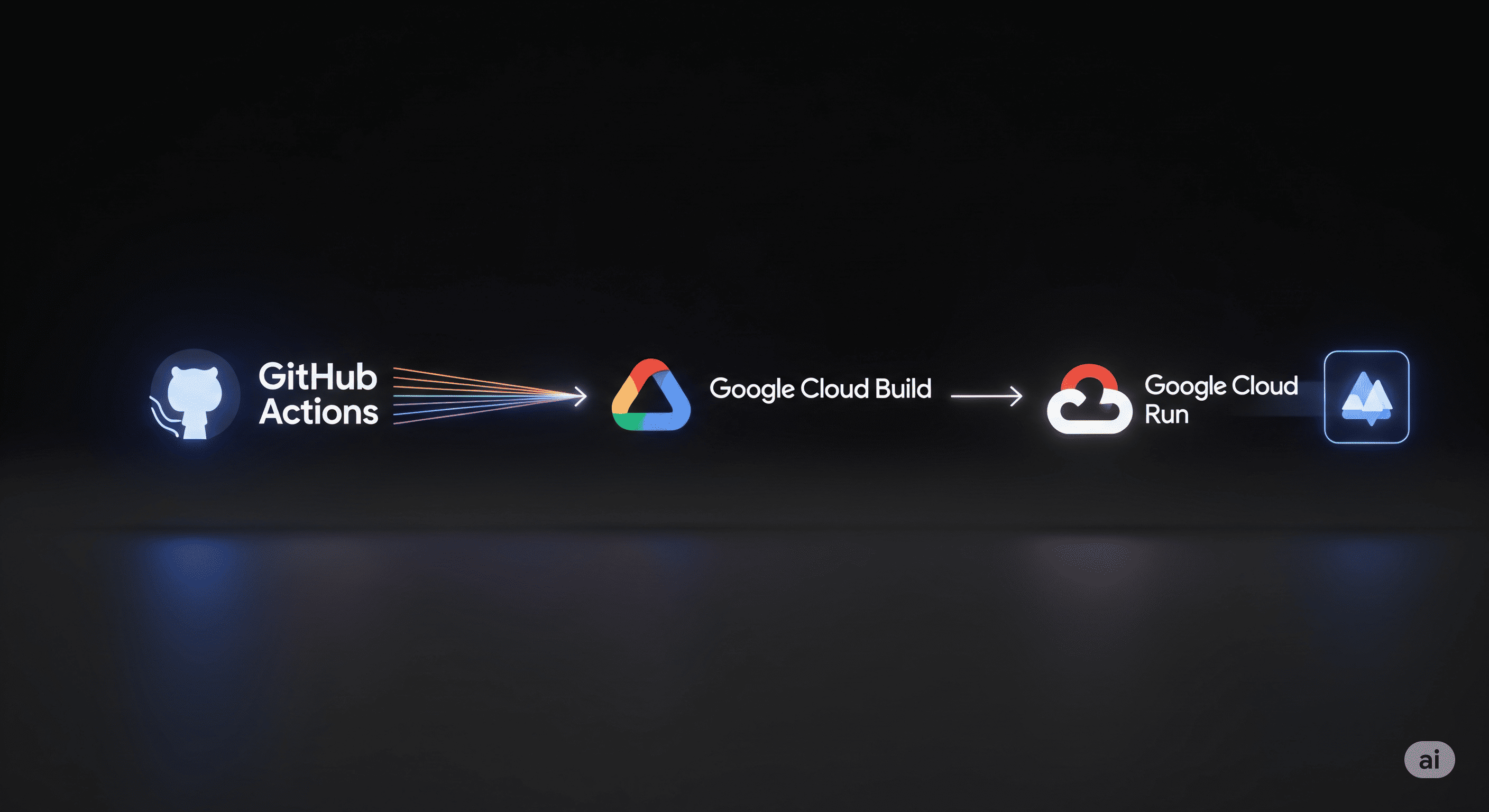
🛠️ Our DevOps Workflow: Cloud Build, Cloud Run & GitHub Actions for Fast & Secure Deployments
Shipping code is easy.
Shipping secure, tested, auto-deployed code -- on time, at scale, with rollback and monitoring -- is hard.
At Dezoko, we've built a powerful DevOps pipeline using:
- ✅Google Cloud Build
- ✅Cloud Run
- ✅GitHub Actions
- ✅Artifact Registry + Secrets Manager
- ✅Uptime monitoring + Slack alerts
This system powers dozens of our projects -- from startup MVPs to enterprise APIs -- and helps us ship faster, with fewer bugs, and with full confidence.
Here's exactly how it works.
🚀 The Tools We Use
Tool | Purpose |
|---|---|
GitHub Actions | CI (runs tests, linting, Docker build trigger) |
Cloud Build | CD (builds container, deploys to Cloud Run) |
Cloud Run | Serverless container hosting |
Artifact Registry | Store production-ready Docker images |
Secrets Manager | Store API keys, DB passwords, tokens securely |
Cloud Logging & Uptime | Monitor service health and performance |
🔄 Our DevOps Pipeline (Step-by-Step)
1. Developer pushes code → GitHub
- ✅Feature branches, PR-based workflow
- ✅Auto run of `unit tests + lint + Dockerfile checks`
- ✅On `main` or `prod` branch merge → triggers GitHub Action
2. GitHub Action triggers Cloud Build
# Example .github/workflows/deploy.yml
on:
push:
branches:
- main
jobs:
deploy:
runs-on: ubuntu-latest
steps:
- name: Checkout code
uses: actions/checkout@v3
- name: Trigger Cloud Build
run: |
gcloud builds submit --config=cloudbuild.yaml --substitutions=_REGION=asia-south13. Cloud Build builds + deploys container
# Example cloudbuild.yaml
steps:
- name: 'gcr.io/cloud-builders/docker'
args: ['build', '-t', 'REGION-docker.pkg.dev/PROJECT/image:latest', '.']
- name: 'gcr.io/cloud-builders/docker'
args: ['push', 'REGION-docker.pkg.dev/PROJECT/image:latest']
- name: 'gcr.io/google.com/cloudsdktool/cloud-sdk'
args:
- run
- deploy
- service
- my-service
- --image=REGION-docker.pkg.dev/PROJECT/image:latest
- --region=asia-south1
- --platform=managed☁️ Image gets pushed to Artifact Registry
🚀 Cloud Run updates without downtime
4. Slack + Email notifications (Optional)
- ✅Slack webhook integration
- ✅Notify on:
- Successful deploy
- Failure
- Rollbacks
- Test coverage drops
5. Post-Deploy Monitoring
- Cloud Monitoring: latency, error %, memory/CPU
- Cloud Logging: structured logs with `requestId`, `userId`
- Alerting policies: if error rate > 5%
- Uptime checks + response time graphs
- Optional: push alerts to Slack or Opsgenie
🧱 Real Use Case: B2B API SaaS
Stack:
- Nuxt frontend → Firebase Auth
- Cloud Run backend (Node.js)
- PostgreSQL (Cloud SQL)
- BigQuery + Firebase for analytics
- Stripe for billing
- Full CI/CD as described above
🚀 We ship to production multiple times daily, and maintain 99.99% uptime with full logging + observability.
💡 Why This Workflow Works for Us
- ✅Zero-downtime deploys
- ✅No DevOps engineer needed for small teams
- ✅Rollback via Git commit revert
- ✅Secure secrets handling
- ✅Full control with YAML and CLI
- ✅Scales with your app and team size
💬 What Clients Say
> "They built a fully automated pipeline for us -- now we can deploy anytime, from anywhere, with no risk."
> -- CTO, Fintech Platform
> "Our time-to-release dropped by 70% after they set up this pipeline."
> -- Product Lead, SaaS App
📞 Want to Automate Your Deployments?
We help you:
- ✅Set up end-to-end CI/CD with Cloud Run + GitHub
- ✅Migrate from legacy deployments
- ✅Integrate test + staging environments
- ✅Add monitoring, logging, alerts, and rollback flows