🛠️ How We Seamlessly Migrated a Production Database to MySQL on Google Cloud
Complete guide to zero-downtime database migration to Cloud SQL MySQL with real results
Table of Contents
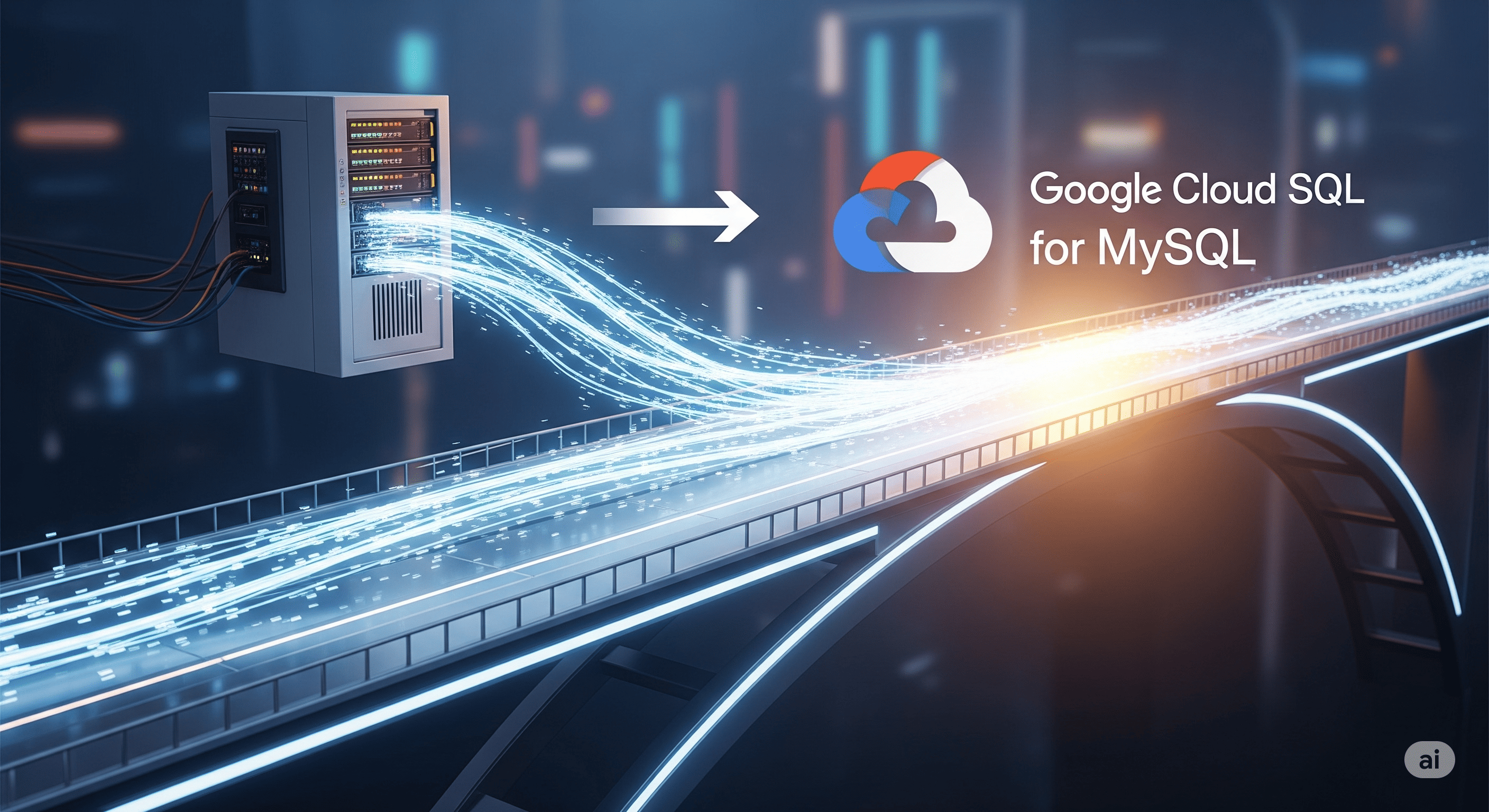
🛠️ How We Seamlessly Migrated a Production Database to MySQL on Google Cloud
Migrating a live production database can feel risky -- but it doesn't have to be.
One of our recent enterprise clients -- a fast-growing SaaS company -- came to us with a challenge:
> "We've outgrown our current database. We want to migrate to MySQL on Google Cloud -- without downtime, data loss, or performance issues."
Over 4 weeks, we helped them:
- ✅Fully migrate their data to Cloud SQL (MySQL)
- ✅Avoid downtime during the switchover
- ✅Improve query performance by 30%+
- ✅Set up backups, monitoring, and disaster recovery
- ✅Save ~25% monthly on DB hosting costs
In this blog, we'll show how we did it -- and how your business can too.
⚙️ Why MySQL on Google Cloud?
We chose Cloud SQL for MySQL because it offers:
- Fully managed instances
- Automated backups and failover
- Built-in scaling
- Tight integration with Cloud Run, GKE, App Engine
- IAM and VPC support
- Easy replication and migration support
Ideal for SaaS apps, e-commerce platforms, mobile APIs, and more.
🧱 Before vs After Architecture
Before Migration:
- Legacy MySQL on DigitalOcean Droplet
- No backups
- High query latency under load
- No IAM or VPC control
- Manual connection from backend servers
After Migration:
- Cloud SQL for MySQL (regional instance)
- Automated daily backups + PITR
- VPC serverless connector
- Connection via IAM + Cloud SQL Proxy
- Improved schema, indexes, caching layer
🔄 Step-by-Step Migration Process
1️⃣ Database Audit & Schema Analysis
We reviewed:
- Table structure, indexes, and constraints
- Data types and encoding
- Query performance (slow logs)
- Storage engine (InnoDB vs MyISAM)
- Expected growth rate & connection load
📎 Output: migration plan + schema optimization checklist
2️⃣ Cloud SQL Instance Setup
- Created MySQL 8.0 instance (regional, SSD-backed)
- Enabled backups, high availability, and point-in-time recovery
- Set up private IP access via VPC connector
- Added IAM permissions for deploy and access roles
3️⃣ Data Migration
We used:
- `mysqldump` for initial export
- `mysql` CLI to import into Cloud SQL
- For large tables:
- Compressed dump
- Parallel import using `mydumper/myloader`
- Optional: Cloud Storage + import from bucket
🕓 Total import time: ~2.5 hours for 22GB
4️⃣ Live Sync Before Cutover (Zero Downtime Strategy)
- Enabled binlog-based replication using `mysqlbinlog`
- Ran final delta sync 10 minutes before cutover
- Froze writes for 5 mins during switch
- Updated backend connection string to new Cloud SQL host
- ✅Downtime: less than 2 minutes
- ✅Users didn't notice
5️⃣ Post-Migration Hardening
- Enabled automated backups + point-in-time recovery (7 days)
- Monitored slow queries in Cloud SQL Insights
- Added read replica for heavy analytics queries
- Set up IAM roles for developers, ops, and CI/CD
- Added alerting for CPU, memory, connections, and errors
📈 Results
Metric | Before | After |
|---|---|---|
Avg Query Latency | 280ms | 190ms |
Monthly DB Cost | $440 | $325 |
Uptime SLA | None | 99.95% |
Backup Strategy | Manual | Automated + PITR |
Scalability | Manual resize | Auto vertical scaling |
🔐 Security Improvements
- IAM-based DB access (no root passwords)
- Private IP with VPC firewall rules
- Secrets managed via Secret Manager
- Logs piped to Cloud Logging for auditing
- Access alerting + audit trail
🧠 Lessons We Learned
1. Schema cleanup before migration makes a big difference
2. Binlog sync + delayed cutover = safest method for zero downtime
3. Cloud SQL Insights is underrated -- it shows real query bottlenecks
4. Connection pooling via pgBouncer or proxy helps reduce latency under load
5. Set slow query alerts from Day 1
💬 What the Client Said
> "Your team made the migration painless. We were live on Cloud SQL in under a month, with faster speed and zero issues."
> -- Head of Infrastructure, Mid-size SaaS
> "Now our backend just works -- no stress about backups or downtime."
> -- Product Manager
📞 Planning to Migrate to MySQL on Google Cloud?
We offer:
- ✅End-to-end DB migration
- ✅Schema optimization + index tuning
- ✅Live replication + zero-downtime cutover
- ✅Cloud SQL hardening (IAM, VPC, backups)
- ✅Performance monitoring setup
- ✅Optional read replicas + caching