🛠️ How We Built a Custom Admin Panel in 10 Days Using Nuxt 3 + Supabase
Complete guide to building fast, secure admin dashboards with modern web technologies
Table of Contents
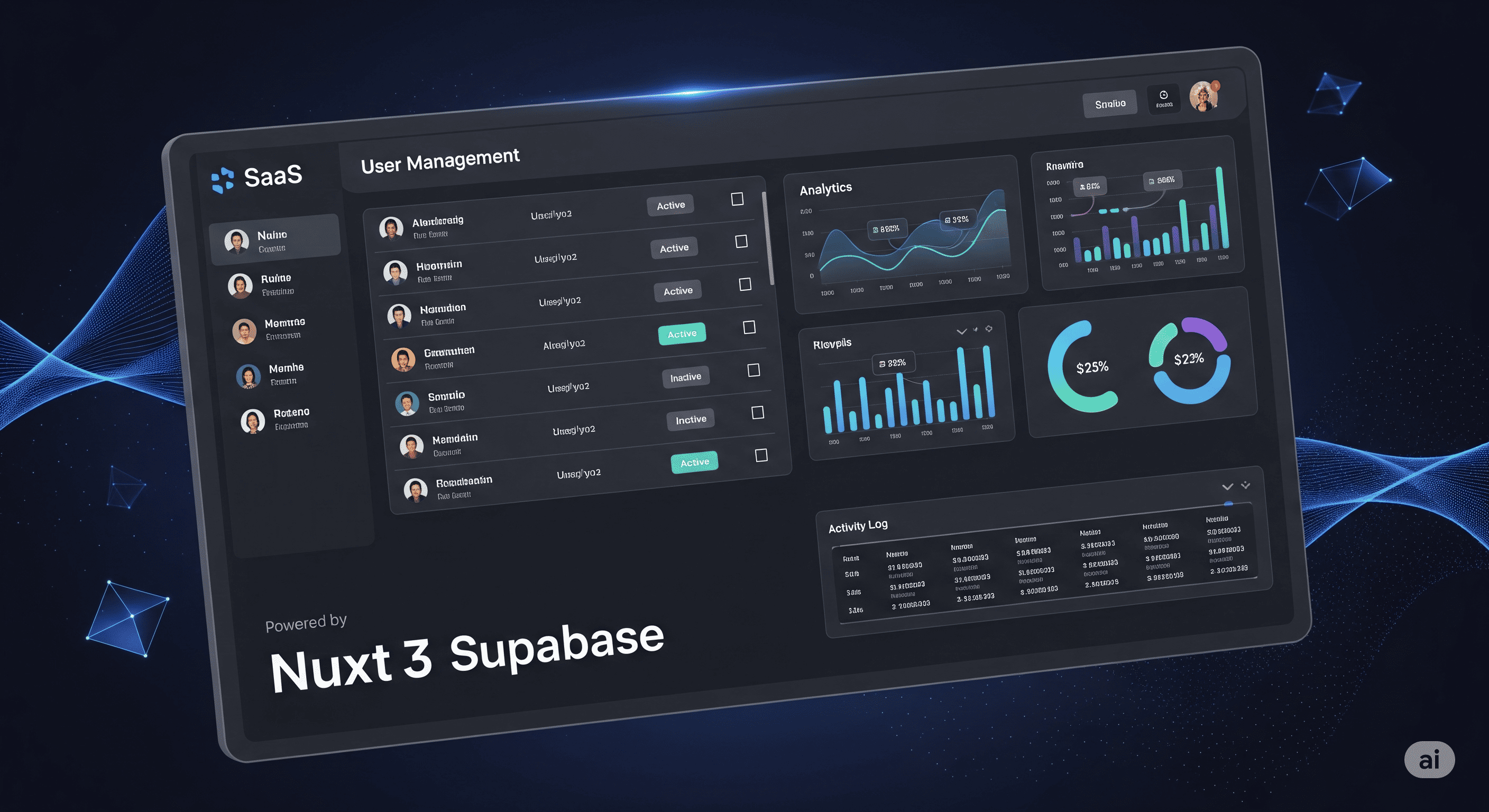
🛠️ How We Built a Custom Admin Panel in 10 Days Using Nuxt 3 + Supabase
Almost every product needs an admin panel -- for managing users, seeing analytics, handling content, or reviewing activity logs.
But here's the catch:
> Many teams waste weeks building one from scratch... or worse, never build it and rely on spreadsheets.
At Dezoko, we help teams launch powerful, custom admin dashboards in as little as 10 days using:
- ✅Nuxt 3 for a modern, fast frontend
- ✅Supabase for real-time DB + auth
- ✅Optional: Node.js APIs, cron jobs, analytics
Here's how we delivered a complete admin tool for a B2B SaaS client -- fast, secure, and scalable.
🧑💼 Client Need: A Real-Time Admin Dashboard
The client needed:
- User management (approve/block/delete)
- Logs of in-app activity
- Metrics like signups, conversions, active users
- Real-time updates and search
- Admin login with access control
They didn't want to use:
- ❌Airtable
- ❌Firebase Console
- ❌Retool (too expensive & limited design control)
🚀 Our Stack of Choice
Layer | Tech |
|---|---|
Frontend | Nuxt 3 (Vue 3 + Composition API) |
Backend DB | Supabase (PostgreSQL + Realtime + Auth) |
APIs | Supabase Edge Functions (or Node.js if needed) |
Auth & Roles | Supabase Auth + RLS policies |
Deployment | Vercel / Supabase Hosting |
CI/CD | GitHub Actions + Preview Deploys |
📦 Features We Built (In Just 10 Days)
🔹 1. Authenticated Admin Login
- Supabase magic link + RBAC
- Only admin roles can access dashboard
🔹 2. User Management View
- View all users (paginated)
- Ban/unban, delete, update roles
- Search + filter by status/date
🔹 3. Metrics Panel
- Total users, active sessions, recent logins
- Charts powered by Supabase SQL views + Chart.js
🔹 4. Activity Logs
- Tracked key user events (signups, actions, errors)
- Logged to Supabase with indexed queries
- Admins can flag/report behavior
🔹 5. Real-Time Updates
- Used Supabase Realtime subscriptions
- When users changed status, admins saw updates instantly
🔹 6. Responsive Design
- Fully mobile-ready dashboard
- TailwindCSS + Nuxt's `<ClientOnly>` rendering
🧠 Why This Stack Was So Fast
- ✅Supabase provides:
- Auth
- Database
- Realtime
- File uploads
...all without needing to manually configure servers.
- ✅Nuxt 3 provides:
- Lightning-fast frontend
- SSR + SPA flexibility
- API routes + full Vue 3 power
📊 Sample Admin UI Screenshot
(Insert image of dashboard: user table, metrics, action buttons, left nav)
💬 Client Feedback
> "This dashboard gave us full visibility and control of our platform. The real-time features were a bonus -- and we didn't expect it to be so fast!"
> -- Founder, B2B SaaS Platform
⚖️ When to Use Nuxt + Supabase for Admin Panels
- ✅You want full control over UI/UX
- ✅You need a fast, clean backend with real-time support
- ✅You want to avoid Retool, Appsmith, or Firebase Console
- ✅You want to customize roles, permissions, logic, layout
📞 Want a Custom Admin Panel for Your SaaS?
We build admin dashboards for:
- ✅SaaS products
- ✅Internal company tools
- ✅Data management panels
- ✅CRM/ERP-style interfaces
- ✅Real-time moderation tools