🤖 How We Built AI Agents That Work Like Employees (and Never Sleep)
Complete guide to building autonomous AI agents that automate tasks and work 24/7
Table of Contents
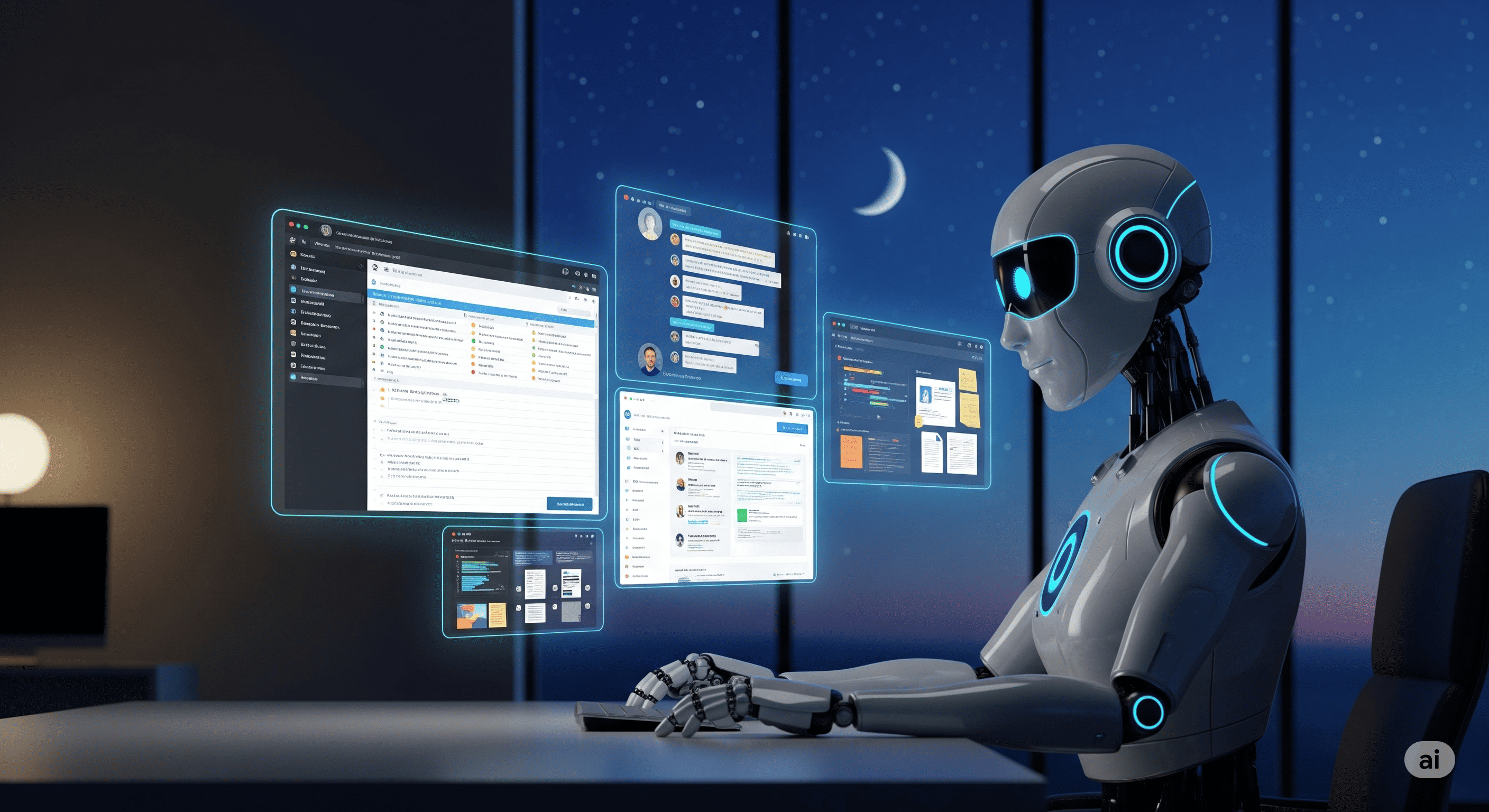
🤖 How We Built AI Agents That Work Like Employees (and Never Sleep)
AI is no longer just a chatbot.
Today, businesses want:
- AI that can understand goals
- AI that can take actions
- AI that can automate tasks across tools
- AI that improves over time
That's why we help companies build autonomous AI agents -- digital workers that operate 24/7, learn from feedback, and integrate with your internal systems.
In this blog, we'll show how we designed and deployed AI agents for real client use cases -- and how they're saving 40+ hours/week in repetitive work.
🧠 What Is an AI Agent?
An AI agent is more than a model.
It's an intelligent system that can:
- ✅Interpret input (text, speech, email, alerts)
- ✅Make decisions using logic + memory
- ✅Take actions (e.g., send email, update CRM, fetch data)
- ✅Use APIs, databases, tools like a human would
- ✅Learn from feedback and retry intelligently
Example:
> "Summarize this Jira project → Fetch latest user feedback → Draft email → Notify product manager on Slack"
💼 Real Client Use Case: AI Product Assistant
Client: B2B SaaS platform
Problem: PMs were buried in:
- Meeting transcripts
- Jira tickets
- User feedback from Intercom
- Feature backlog discussions
We built an AI agent that:
1. Pulled daily updates from Jira, Notion, and Intercom
2. Summarized meeting notes (Google Meet transcripts)
3. Flagged top user pain points
4. Drafted weekly product update emails
5. Posted summaries to Slack and internal dashboards
- ✅Time saved: 10+ hrs/week
- ✅PM happiness: 10/10
- ✅Delivered daily at 9:00 AM sharp
🧱 Architecture Overview
User Triggers (schedule or manual)
↓
[AI Agent Core Logic] ← Prompting + logic + tool selection
↓
+----------------------------+
| Task Routing |
| - Should it search docs? |
| - Should it call an API? |
| - Does it need memory? |
+----------------------------+
↓
Tool Calls (Jira, Notion, Slack, etc.)
↓
Action Outputs → Stored in vector DB / logs
↓
User Notification (Slack, Email, Dashboard)⚙️ Stack We Use
Component | Tech |
|---|---|
LLM Core | Ollama / Gemini Pro / Claude / GPT-4 |
Agent Framework | LangChain / AutoGen / Custom |
Memory | FAISS / Chroma / Postgres |
Orchestration | Node.js, Python, or Cloud Functions |
Tooling | Zapier, Make.com, REST APIs, Puppeteer |
Interfaces | Slack Bot, Web Dashboard, Email Digest |
🛠️ Agent Skills We've Built for Clients
- Summarize dashboards
- Auto-tag support tickets
- Generate weekly reports
- QA test from spec files
- AI dev assistant for PR review
- AI marketing writer (pulls from docs + recent posts)
- AI research bot (scrapes competitors and gives insights)
🔐 Security, Permissions & Compliance
- Role-based access per task
- API key vaulting using Secret Manager
- Activity logs for every action taken
- Approval workflows for sensitive actions (e.g., send emails, delete items)
📈 Results Delivered
Metric | Before | After |
|---|---|---|
Weekly PM hours on updates | ~10 hrs | < 1 hr |
Time to gather product feedback | 3 hrs | 5 mins |
Jira > Email automation | Manual | Fully automated |
Task follow-ups missed | Often | Rarely |
Slack engagement on reports | Low | High (daily AI digest!) |
💬 What Clients Say
> "We now have a full-time digital employee who works weekends, never forgets, and summarizes better than our interns ever could."
> -- Product Lead
> "The AI agent is like a Chief of Staff for our product team."
> -- CEO
📞 Want an AI Agent Working for You?
We build:
- ✅Task-specific agents (PM assistant, support triage, marketing writer)
- ✅Secure tool integrations (Jira, Slack, Notion, Intercom, GDocs, etc.)
- ✅Autonomous workflows
- ✅Smart retry, feedback, memory, and logic
- ✅Dashboard + logs to monitor every action